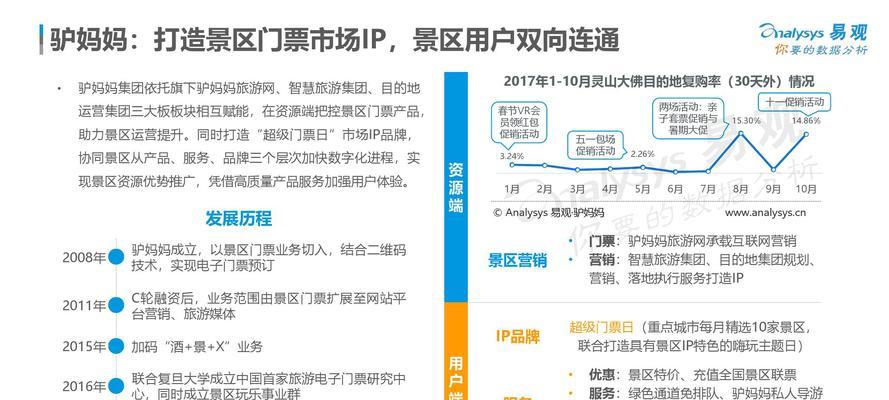新媒体图片处理软件有哪些(解读新媒体图片的处理技能)
![]() 小武-网站专员
2022-07-23 21:35:40
235
小武-网站专员
2022-07-23 21:35:40
235
01

在读图时代,作为视觉化呈现的重要一环,图片的重要性不言而喻。无论是微信公众号、头条号还是百家号,都需要为文章配图。与传统媒体不同的是,新媒体配图更加多样化,既有常规的图片插入,又有衬托文字场景的GIF动图,还有承载更多内容的信息长图等。
1.1封面图
封面图作为进入读者视线的第一张图,其重要性不言而喻。目前新媒体封面图主要有以下两种形式。
(1) 直接使用图片作为封面图。
(2) 将添加文字以突出文章主题的图片作为封面图。
In the era of reading pictures, as an important part of visual presentation, the importance of pictures is self-evident. No matter it is wechat official account, toutiao account or hundreds of accounts, the article needs to be illustrated. Different from traditional media, new media illustration is more diversified, including conventional picture insertion, GIF GIF that foils text scenes, and long information graph bearing more content, etc.
1.1 cover
As the first picture to enter readers' attention, the cover picture is of self-evident importance. At present, new media cover art mainly has the following two forms.
(1) Directly use the picture as the cover picture.
(2) Add text to highlight the theme of the picture as the cover image.
02
1.1.1 搜索高清无版权图片
在搜索图片内容精准度以及可用图片丰富度方面,推荐使用谷歌图片搜索和必应图片搜索。以下五个高清图片类网站,图片无版权限制,可用作商业用途。
1. Gratisography
2. 摄图网
3. FREEIMAGES
4. Pixabay
5. Photopin
1.1.1 Searching for high definition images without copyright
Google Image search and Bing Image Search are recommended for the accuracy of searching image content and the richness of available images. Here are five high definition photo sites that have no copyright restrictions and can be used for commercial purposes.
1.Gratisography
2. Photo taken
3.FREEIMAGES
4.Pixabay
5.Photopin
03
1.1.1 制作封面图
在制作封面图时,先做图片尺寸剪裁,再做图片压缩是较为合理的制图步骤。
1. PPT剪裁并制作封面图
Step1 修改幻灯片尺寸
依次单击幻灯片顶部“设计”→“幻灯片大小”→“自定义”幻灯片大小,输入长宽像素。通过幻灯片顶部“插入”→“图片”。鼠标左键单击图片任意一个角,按住鼠标拖动进行等比拉伸,直到把图片完全覆盖幻灯片。
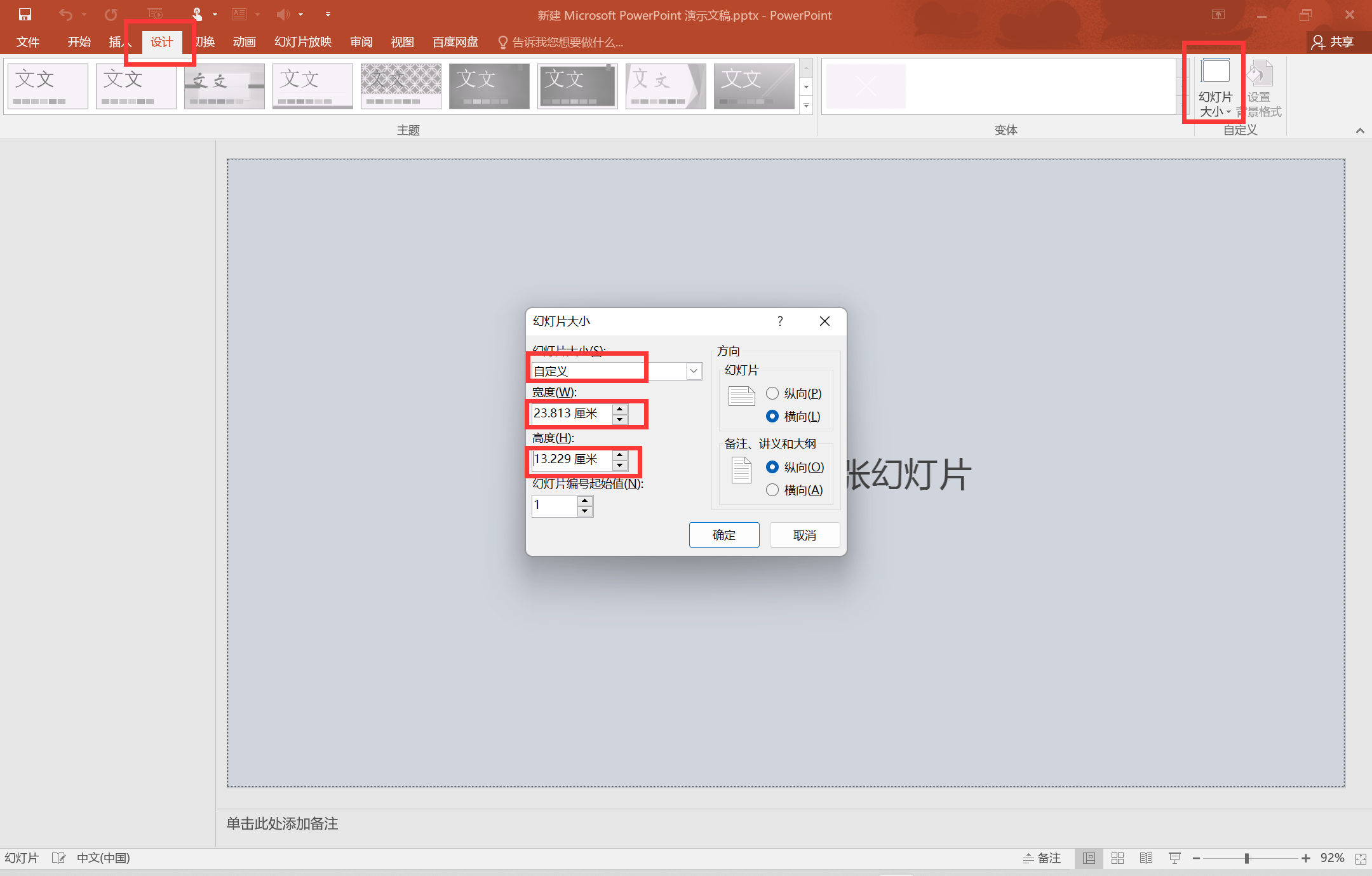
Step2 添加文字、图标元素。
(1) 加黑色透明背景。在幻灯片顶部依次选择“插入”→“形状”→“矩形”,按下鼠标左键拖拽出一个矩形覆盖整个幻灯片。
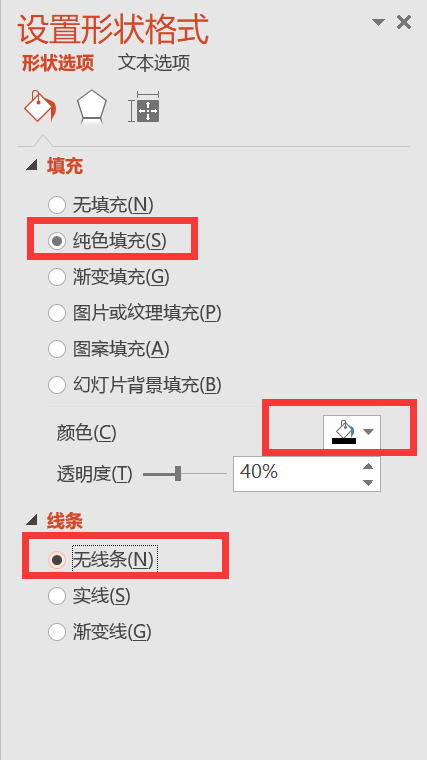
(2) 加方框。在幻灯片顶部依次选择“插入”→“形状”→“矩形”,按下Shift键,同时按下鼠标左键拖拽出一个正方形。设置完成后,将白色方框放置于幻灯片中间。在幻灯片以外区域单击鼠标右键,在快捷菜单中依次选择“标尺”→“网络和参考线” →勾选“参考线”→勾选“智能参考线”。
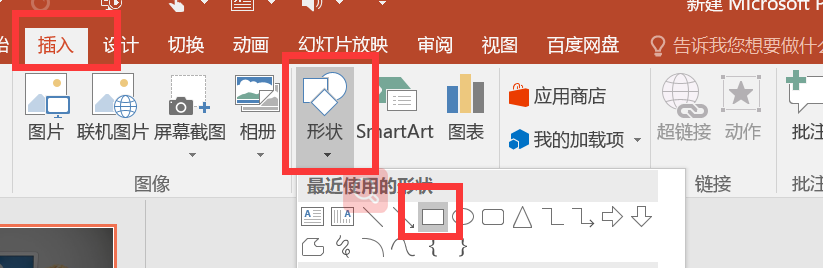

(3) 添加文字。在幻灯片顶部依次选择“插入”→“文本框”,先输入文字,然后选中文字,设置文字颜色。把文本框拖动至白色方框中间居中,居中方式与上述操作相同,文本对齐方式可使用“分散对齐”。
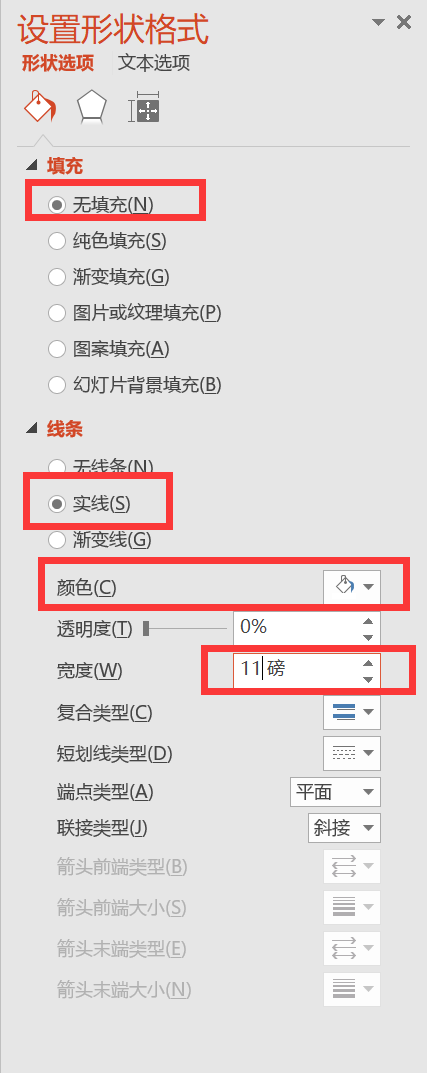
Step4 导出图片
封面图设置完成后,导出图片即可上传至相应平台使用。导出图片方式依次为单击幻灯片左上方“文件”→“导出”→→“更改文件类型”→向下滑动当前页面选择“PNG可移植网络图形格式”或“IPEG文件交换格式” →“另存为”,然后将当前幻灯片保存为所选格式的图片。
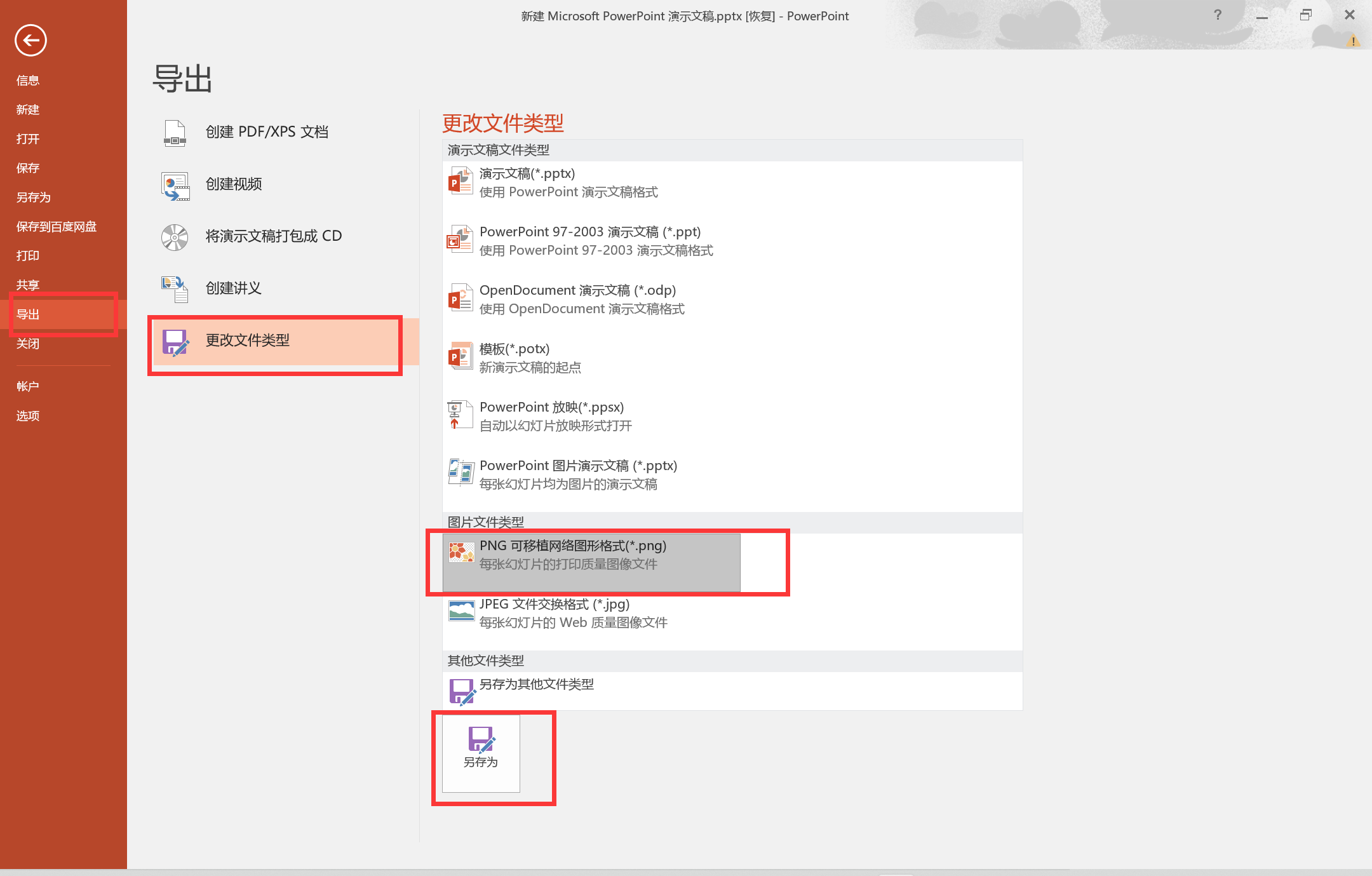
2. 创客贴制作封面图
创客贴是一款极简的在线平面设计工具,无须下载任何客户端,只要计算机处于联网状态,打开浏览器进入网站即可使用。读者可自行进行学习。

1.1.2 Making cover art
It is a reasonable drawing step to cut the size of the picture first and then compress the picture when making the cover image.
1. PPT Cut and make cover art
Step1 modify the slide size
Click "Design" → "Slide Size" → "Customize" slide size at the top of the slide and enter length and width pixels. Through the top of the slide "Insert" → "Picture". Click on any corner of the picture with the left mouse button, hold down and drag the mouse to stretch the picture evenly until it completely covers the slide.
Step2 add text and icon elements.
(1) Add black transparent background. At the top of the slide, select "Insert" → "Shape" → "Rectangle", and drag a rectangle to cover the whole slide.
(2) Add a box. Select "Insert" → "Shape" → "Rectangle" at the top of the slide, hold down the Shift key, and drag the left mouse button to create a square. After setting up, place the white box in the middle of the slide. Click the right mouse button in the area outside the slide, and choose "ruler" → "Network and Guide" → check "Guide" → check "intelligent guide" from the shortcut menu.
(3) Add text. At the top of the slide, select "Insert" → "Text box", input the text first, then select the text, set the text color. Drag the text box to center the white box in the same way as above. Use Scatter Alignment for text alignment.
Step4 export the picture
After the cover image is set, the exported image can be uploaded to the corresponding platform. Click "File" → "Export" → "Change file Type" → slide down the current page and select "PNG Portable Network Graphics Format" or "IPEG File Exchange Format" → "Save as", and then save the current slide as a picture in the selected format.
2. Maker paste and make cover picture
Maker post is a minimalist online graphic design tool. It does not need to download any client. As long as the computer is connected to the Internet, open the browser and enter the website, you can use it. Readers can learn for themselves.
今天的分享就到这里了。如果您对今天的文章有独特的想法,欢迎给我们留言,让我们相约明天,祝您今天过得开心快乐!
That's it for today's sharing. If you have a unique idea about today’s article, Welcome to leave us a message. Let us meet tomorrow, I wish you a happy day today!
版权声明:本文内容由互联网用户自发贡献,该文观点仅代表作者本人。本站仅提供信息存储空间服务,不拥有所有权,不承担相关法律责任。如发现本站有涉嫌抄袭侵权/违法违规的内容, 请发送邮件至 3561739510@qq.com 举报,一经查实,本站将立刻删除。
转载请注明来自专注SEO技术,教程,推广 - 8848SEO,本文标题:《新媒体图片处理软件有哪些(解读新媒体图片的处理技能)》
标签:新媒体
- 搜索
- 最新文章
- 热门文章
-
- 7月国补后,可以“闭眼买”的3款直屏手机,怎么选都很香。
- iPhone版微信推出重要新功能视频通话快捷接听,灵动岛通知增强!
- 新赛季更新时间确定,S40强度提升最大的4件装备确定,后羿成No.1
- 全新战力系统来袭,排位或成单排玩家噩梦,百段分路人人皆有可能
- 抖音爆火剪辑怎么做?掌握这些技巧轻松上热门!
- 抖音剪辑短剧新规怎么弄?新规实施后如何合规操作?
- vivo X300Pro曝光:天玑9500+大直屏+2亿潜望,或9月发布!
- 华为Mate 80系列将带来定制OLED显示技术,这项技术具备三大优势
- 自媒体优化标题怎么做?有效提升文章曝光率的秘诀是什么?
- 抖音视频拍摄与剪辑技巧?如何制作火爆内容?
- 抖音视频剪辑中文字搭配技巧是什么?如何选择合适的字体和颜色?
- 李健首战告捷!荣耀400系列的新机,23天销量破百万台
- 抖音中怎么开始剪辑作品?新手入门剪辑流程是什么?
- 如何算卦网站推广赚钱多?有哪些有效策略可以提高收益?
- 小红书视频素材剪辑技巧?如何快速编辑视频内容?
- 小吃店抖音视频剪辑技巧有哪些?如何快速上手?
- 产品如何在淘宝推广网站?有哪些有效的推广策略?
- 华为重磅双旗舰曝光:三折叠MateXT2或9月发布
- 原神:10抽奖励记得领!伊涅芙v3改动!6.0新角色剪影!UGC界面!
- 抖音歌曲片段剪辑技巧?如何快速制作音乐视频?
- 热门tag